Changelog
Follow up on the latest improvements and updates.
RSS
Agents can now enter inventory adjustments for warehouses to which they have been granted access.
The warehouse owner must grant the Agency/Organization access by enabling the Allow Inventory Adjustments setting in order for the Agents to enter their own adjustments. This setting is located under the Inventory/Warehouses/Access tab for selected warehouse.
Reach out to our support team if you have any questions.
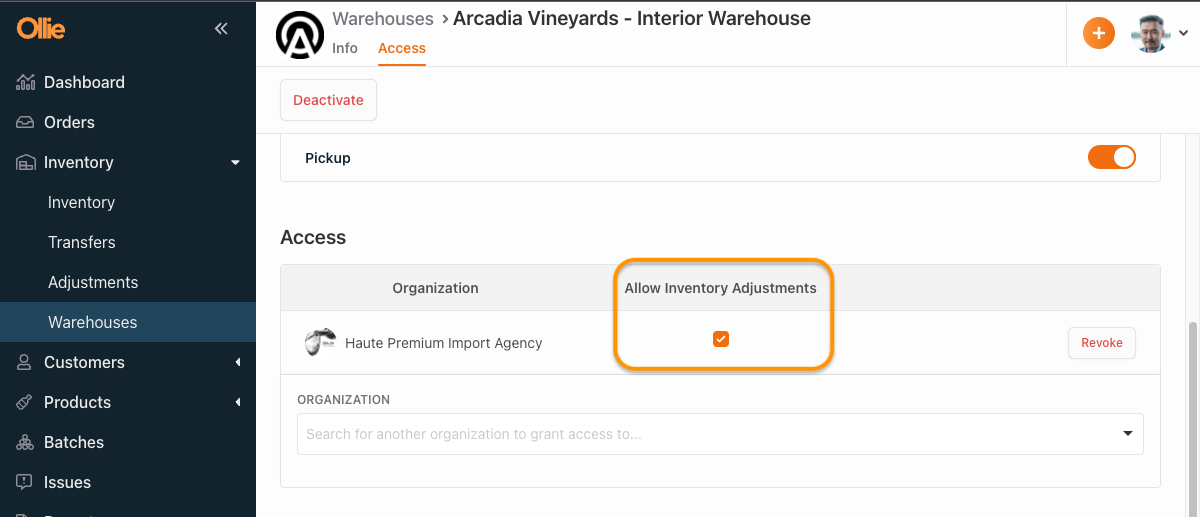
The product description on the invoice now only reflects the product name and variant. The brand name was removed to maximize the space available for the product details.
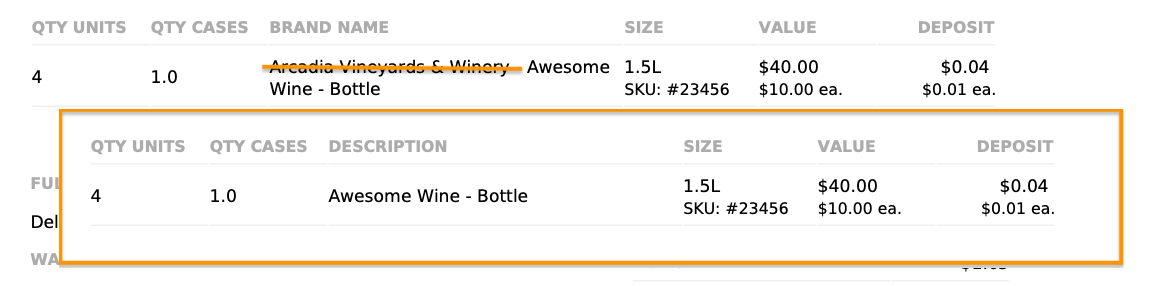
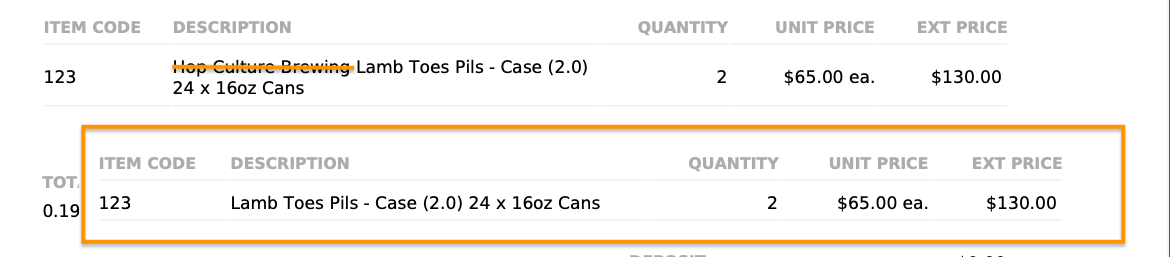
improved
new
Create an Issue from the Order Page
You can now create an issue related to an order directly from the order by selecting
Create Issue
from the drop down menu.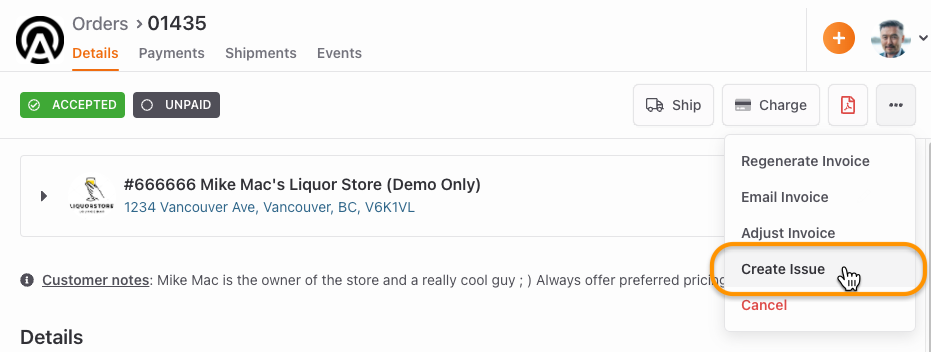
When creating orders, as long as they are in Draft status, they will not generate an invoice number. Their reference number will reflect DRAFT until they are accepted. That way you can cancel or back out of the draft order without using a sequential invoice number.
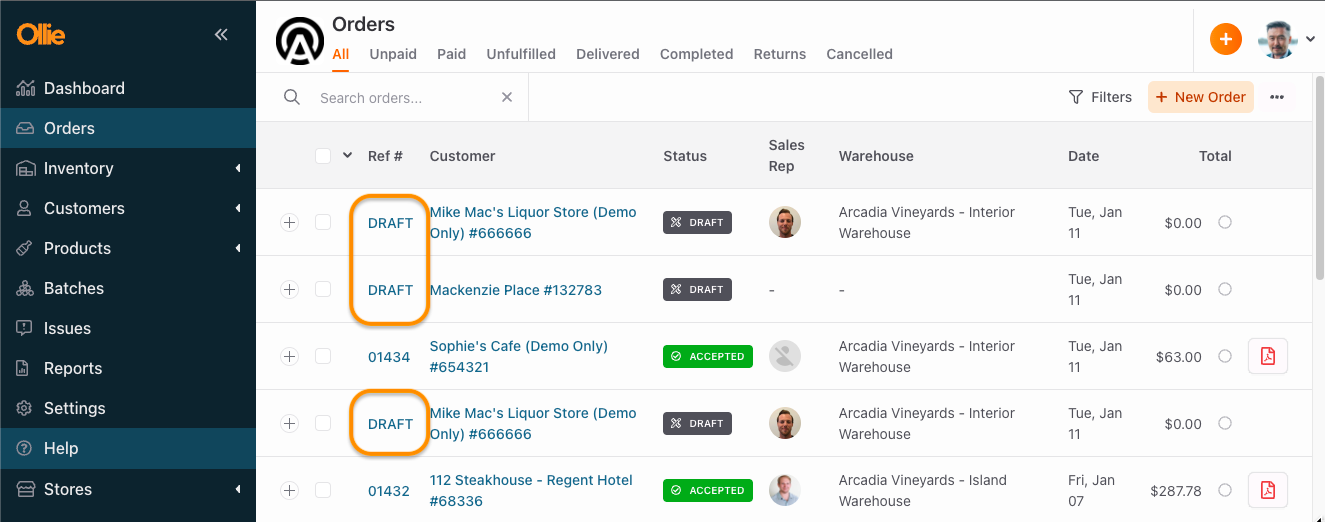
You can now filter by your custom Customer Groups within the following reports:
- Sales by X
- Sales Detail
- Sales Summary
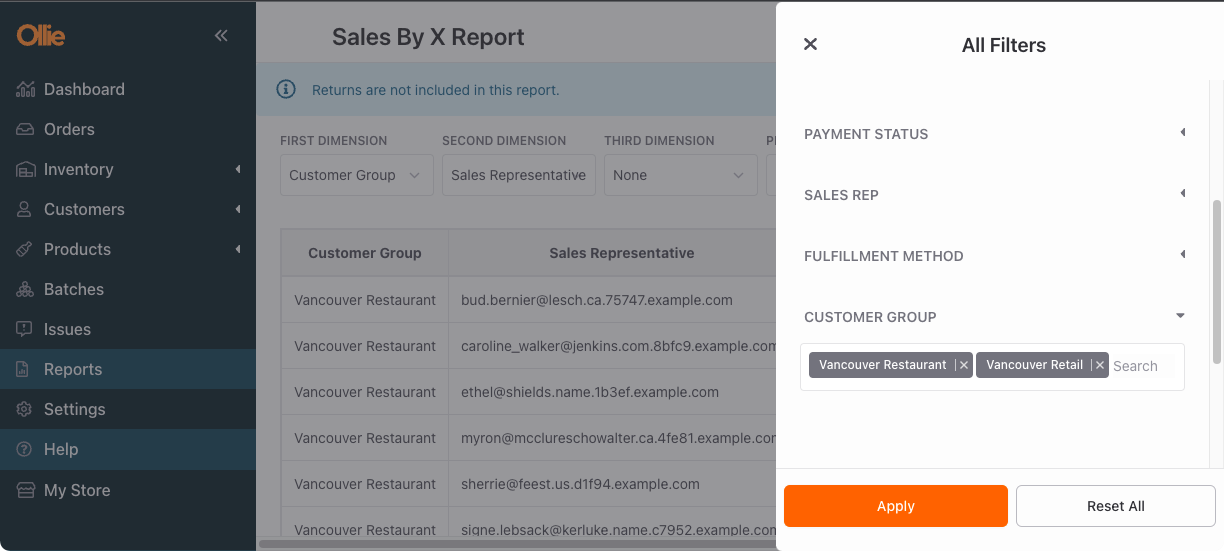
UPC & SCC code fields have been added to the Products > Variants page. Sellers can populate these fields as needed. When populated, these codes will appear in the Sales Detail Report.
You can now create ATS Shipping Reports within Ollie Order.
This enables you to batch orders for shipping and then export the details into an Excel file that can be uploaded into the ATS shipping application in a few simple clicks.

Contact support@ollieorder.com to add ATS integration to your Ollie environment.
When ordering kegs, the Qty field will always display "Kegs".
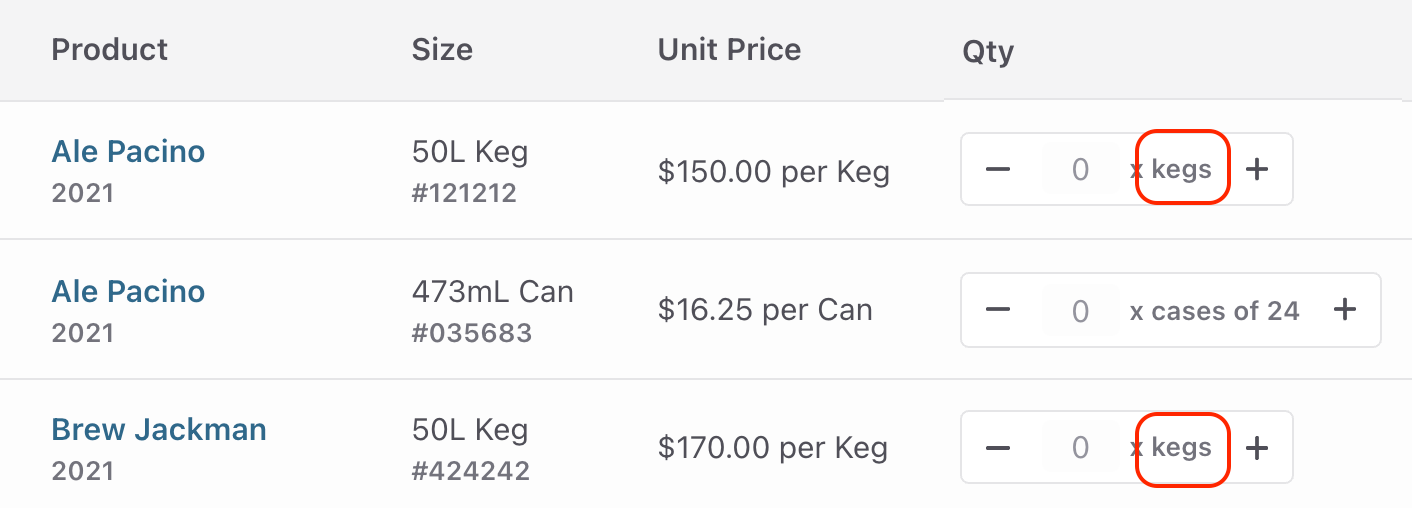
Time Zone settings, allow users to edit the default time zone setting to reflect the time zone they are operating in. The time zone settings selected, will be reflected in all date/time stamps across the application.
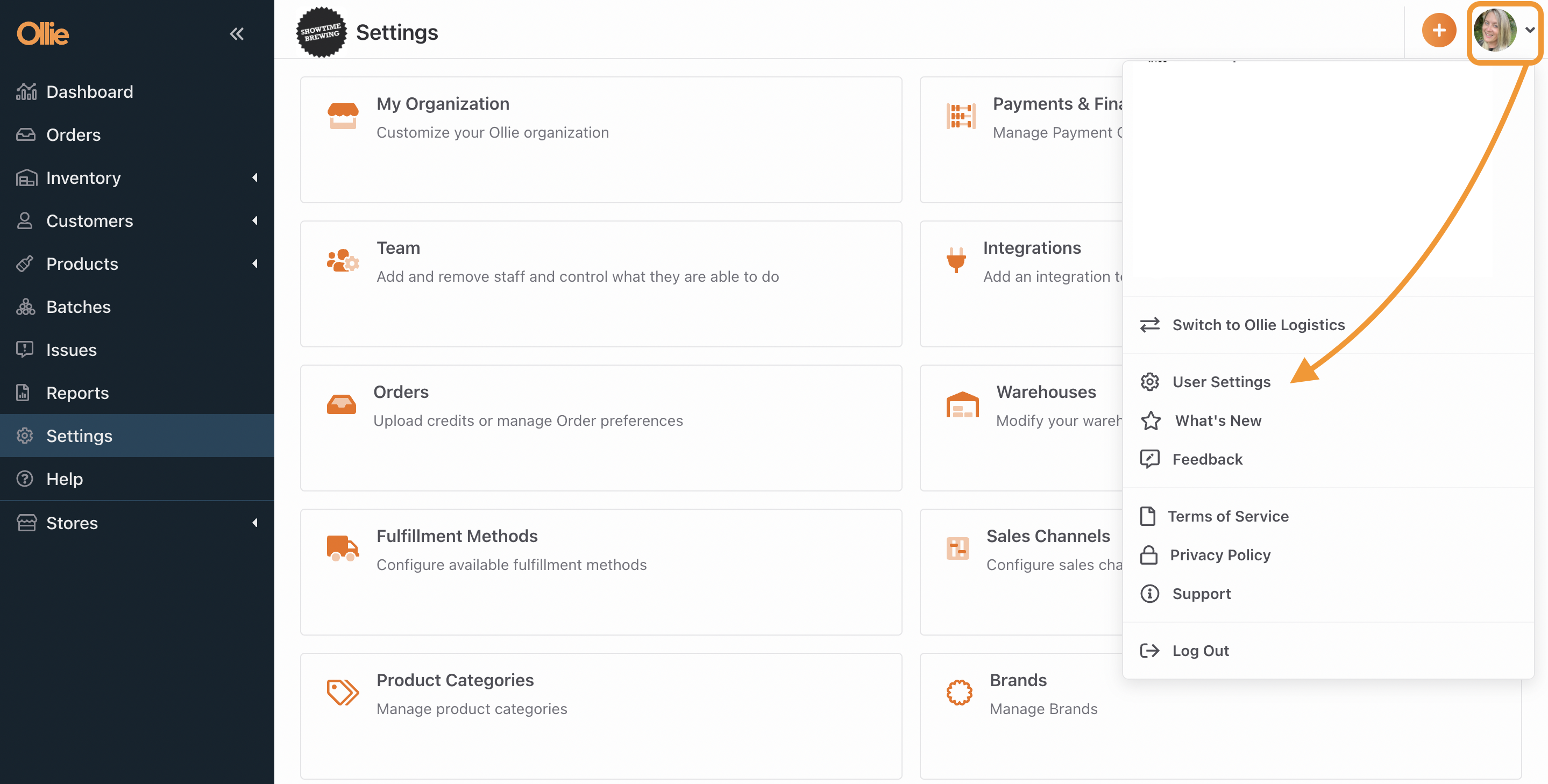
Refer the to Knowledge Center article for more details.
new
improved
Return Product to Inventory
Now in addition to being able to process returns, suppliers can now also return product to inventory.
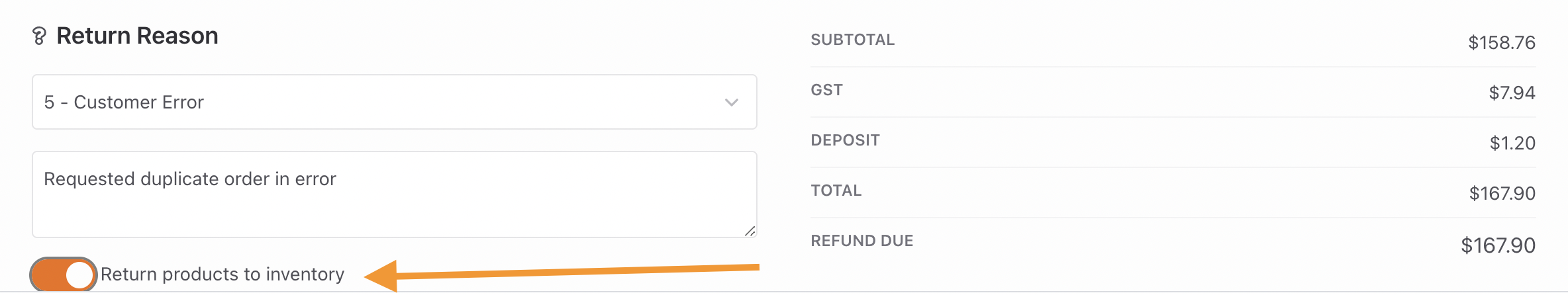
Refer to the following How to Create a Return video for a walkthrough or review the following Knowledge Center article for more details.
Load More
→